Move Estimated Equipment to Actual
The administrator can define estimated equipment on the work order template. Users who have Add permission for this type of work order can also add estimated labor. Then, if or when that equipment is used, it can be moved from estimated to actual.
- Open the work order.
- Click Equipment from the functions drop-down list.

- Select Estimated at the top of the Equipment panel.
- Select the estimated equipment that you want to move to actual.
- Click Transfer.
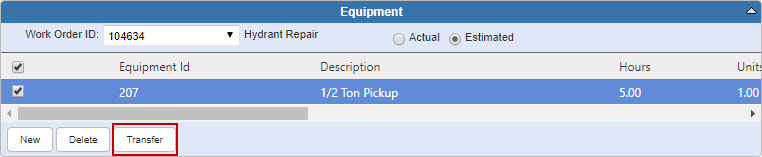
 IMPORTANT: Estimated equipment cannot be transferred to Actual if the work order Stage is set to Proposed.
IMPORTANT: Estimated equipment cannot be transferred to Actual if the work order Stage is set to Proposed.

